Product Description






Instructions for use
Method of installation and use
Open the Device Manager of computer, If appears Humans Input Device that means Reader has successfully into computer.
Precautions
Related Products


Company Information



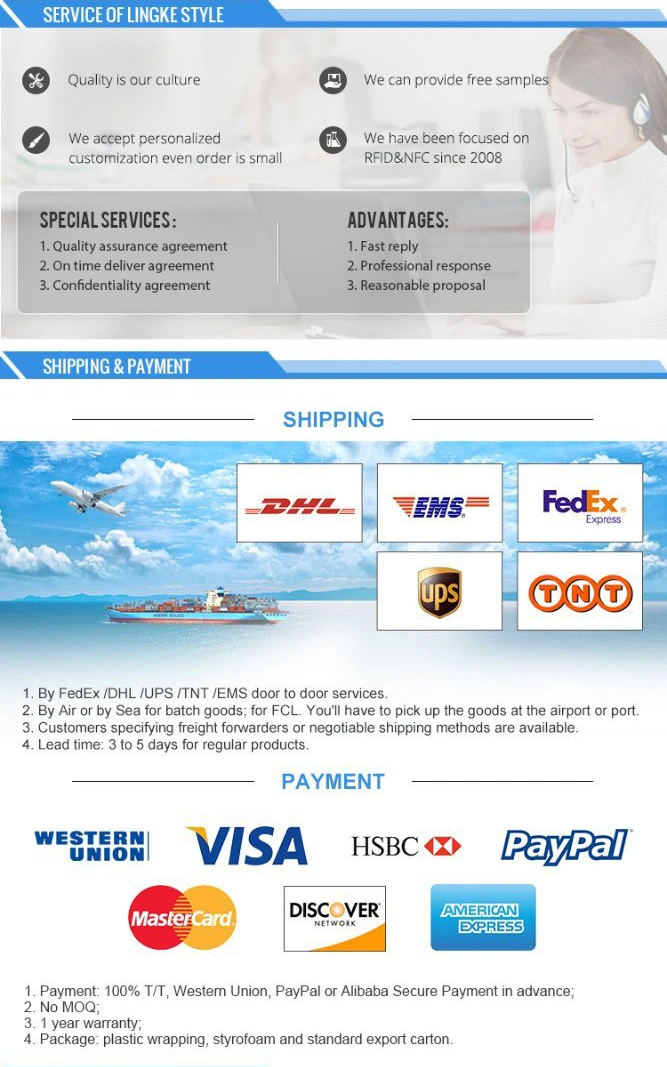
FAQ
| Support | F08/S50/S70 ISO14443A + Icode-2, Icode-slix…ISO15693 |
| Operating System | Windows98, XP7, LIUNX, Android… |
| Frequency | 13.56Mhz |
| Working Method | Read-write |
| Reading Distance | 0-80mm |
| Interface | RS232 + USB(Power Supply) |
| Size | 110×80×26mm |
| Weight | 150G |
| Operating Humidity | -20 ºC~85ºC |
| Operating Temperature | 5%~95% |
| Power Supply | 5V |
| Display | Two LED indicators (Red is standby, green is working) |
| Remark | With Buzzer |
| SDK | Provide full software development kits |






Instructions for use
Method of installation and use
- Connect with computer through USB interface directly. When the buzzer sounded, reader into the self-inspection. And the same time, LED turn into red means standby.
- Open the output of computer software,such as Notepad\a word document or Excel sheets.
- The mouse in Notepad or WORD document clicking.
- Put tag on the top of reader, the software will output a data(card number) of the tag. When reading the tag, LED light change from red to green.
Open the Device Manager of computer, If appears Humans Input Device that means Reader has successfully into computer.
Precautions
- Do not install the reader on the magnetic objects and metal objects, they will seriously affect the RF signal.
- If after reading, the tag is still in the induction zone, the RF reader will not send data and without any hints.
- Operation without feedback: Please check whether the interface plugged in, whether the tag is a valid or whether another RF tag is within the reading range.
- Data error: Please check Whether the mouse is moved, whether the reader is in a critical state and whether the cable length is too long.
Related Products


Company Information



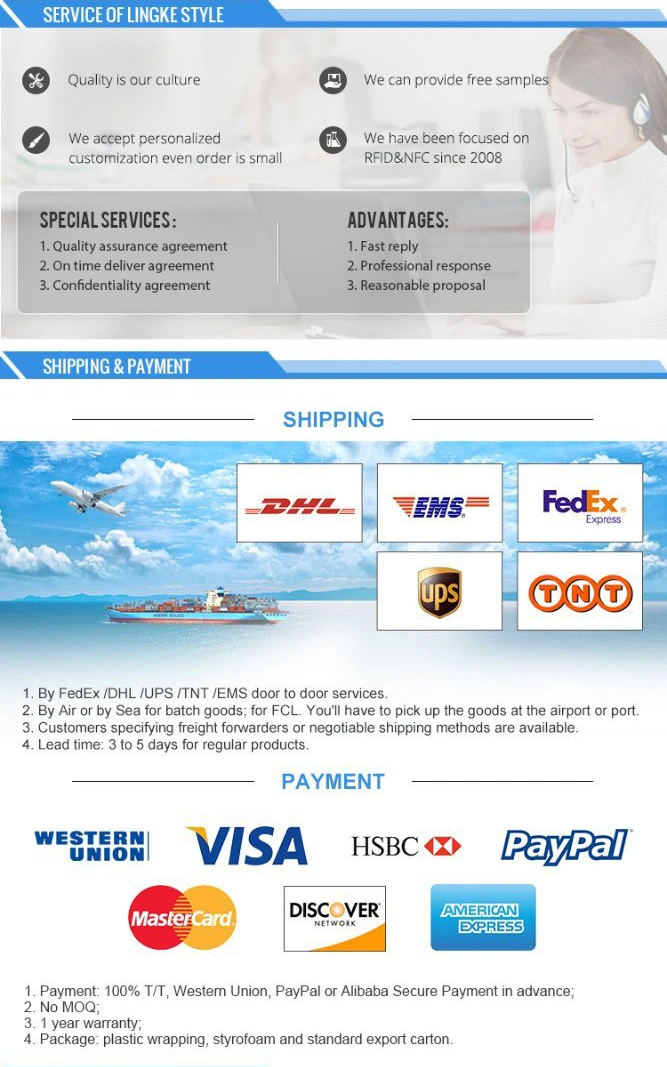
FAQ
Q: Are you trading company or manufacturer ?
A: We are factory with trading department
Q: How long is your delivery time?
A: Generally it is 3-7 days if the goods are in stock. Or it is 8-20 days if the goods are not in stock, it is according to quantity.
Q: Do you provide samples ? is it free or extra ?
A: Yes, we could offer the sample for free charge but do not pay the cost of freight.
Q: What is your terms of payment ?
A: Payment<=1000USD, 100% in advance.
B: Payment>=1000USD, 30% T/T in advance ,balance before shippment.
If you have another question, pls feel free to contact us