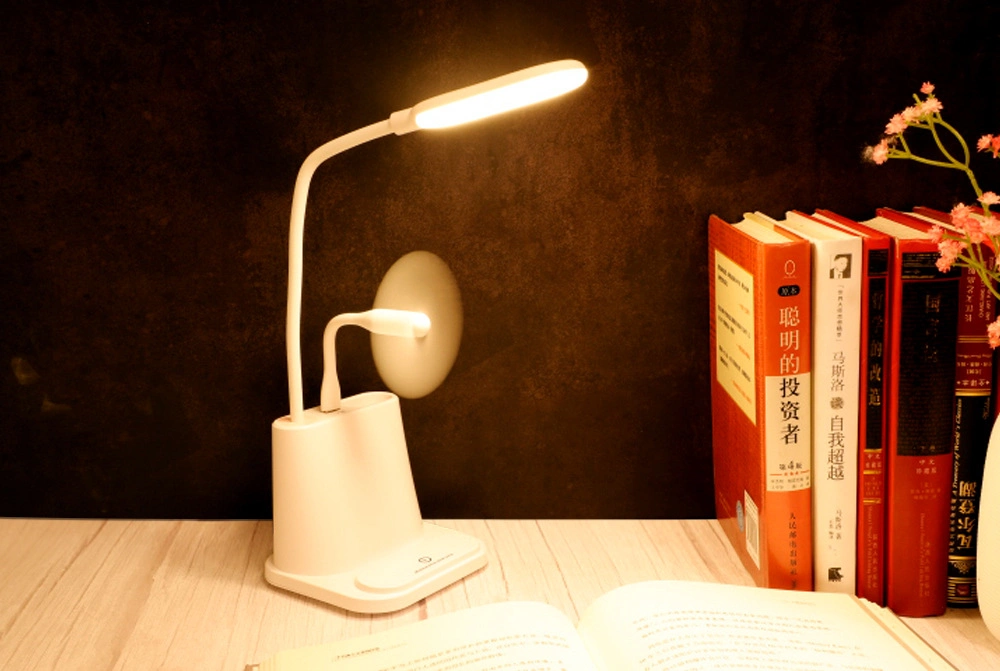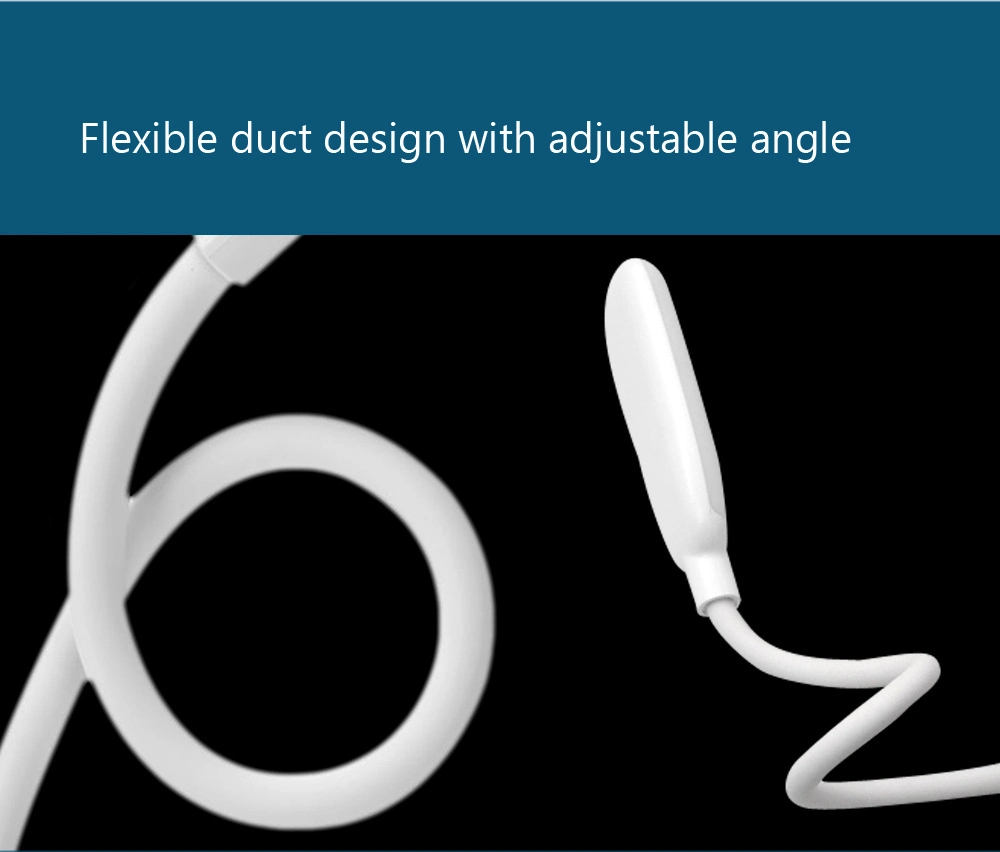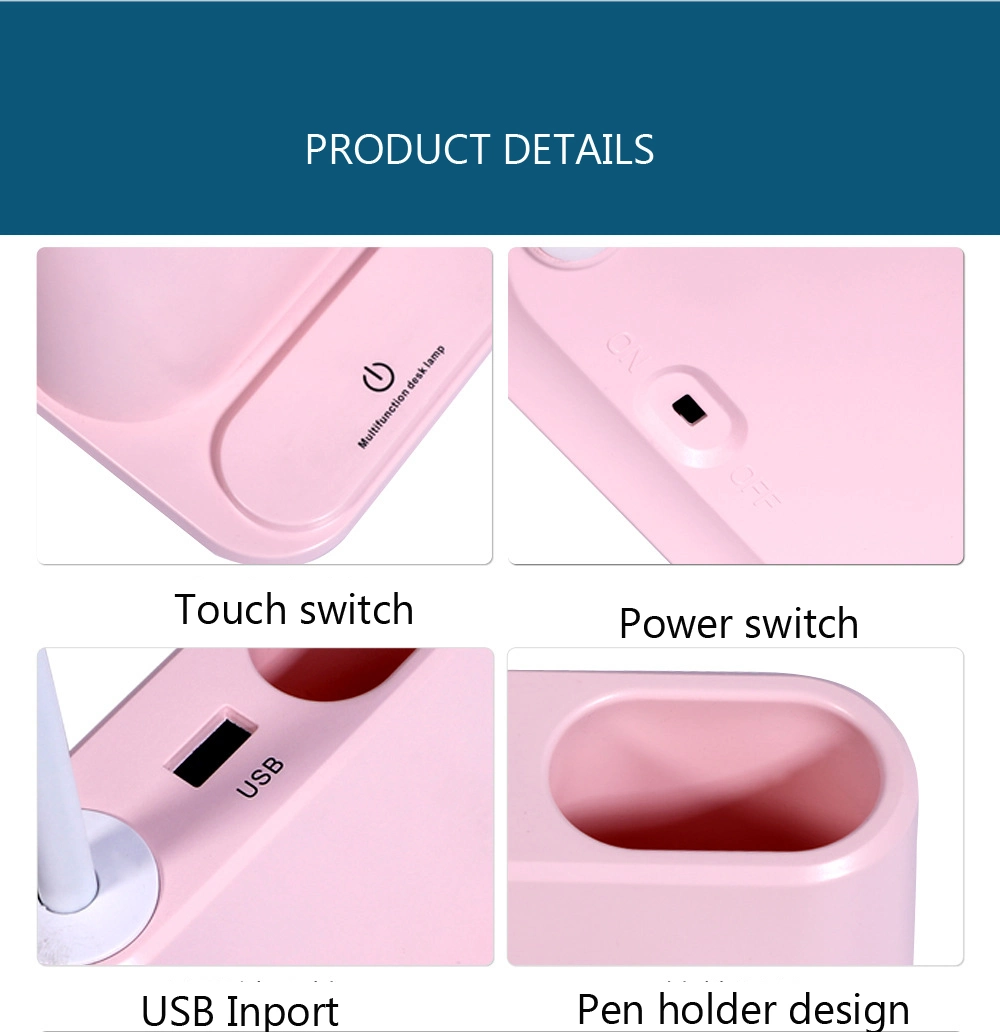factory custom wholesale Multifunctional Desk Lamp Usb Charging Eyes Protection Reading Desk Lamp Mobile Phone Holder Folding Nightlight For Office Room
Product Description
| Name item | Usb Battery Charging Multifunctional Desk Lamp Eyes Protection Mobile Phone Holder Folding Nightlight For Office Room |
| material | ABS |
| color | White, pink |
| size | 11.2*12.3*43.6CM |
| Light temperature | 3000k |
| Net weight/Gross weight | 290/350g |
| Input voltage | 3.7V |
| battery capacity | 1200mAh |
| warranty | 1 year |
Features:
Before using the desk lamp, you need to adjust the base switch to the ON direction. The desk lamp switch is a touch switch. Touch switch working mode: short touch once for white light, touch once for warm light, long press for stepless dimming, can store brightness.
Specification:
Music Clock desk lamp
Product number td-88
Product material ABS / PP / metal / electronic components
Product size 180 * 72 * 135mm
Single net weight / gross weight net weight 285g / gross weight 383g
Battery capacity 1200Ma / 3.7V
Working voltage 3v-5.5v
Working current 30-500ma
External input DC: 5v1a
The length of power line is 1.2m
Power supply mode battery / USB input
Power 3W
Illumination 500mcd
Color temperature 12000k
The charging time is 4 hours
Packing capacity 36 PCs
Outer box size 46.6 * 38 * 42.6cm
Full container net weight / gross weight net weight 13.8kg/gross weight 14.8kg
Style / color white, pink, blue, coffee
Beautiful color box
Product function desk lamp, clock, alarm clock, sleep music, pen holder
Executive standard GB 7000.1-2007
GB 7000.20-2008
CE, ROHS, FCC, safety testing certification
The product is equipped with one host, one instruction manual and one USB cable,
One certificate and one color box.
Qualified products
Origin: Shenzhen, China
how to use
Product operation (pay attention to the number of keys) 1. Time setting:? 8? 6 in the normal time display screen, click the mode key 6 times to enter the time setting hour mode;? 8? 7 press the set key to adjust the hour value
A / P / h characters will be displayed in the hour setting mode (a means morning, P means afternoon, H means 24-hour system);? 8? 8 click mode again to enter minute adjustment mode, and press set key to adjust minutes
(4) then click mode to return to the normal time display; 5) finally click set to start the travel time.
2. Period setting:? 8? 6 in the normal time display screen, click mode key 4 times to enter the date setting mode, and press set key to adjust the month value;? 8? 7 and then click the mode key once to enter the date setting mode
For daily adjustment, set key can adjust the daily value; finally, click mode key 3 times to return to the normal time display screen. undefined